


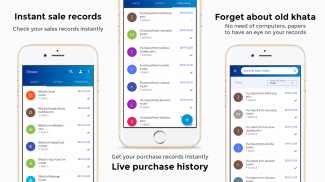
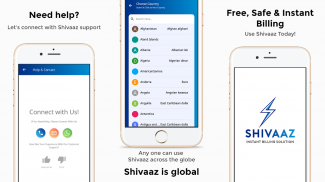
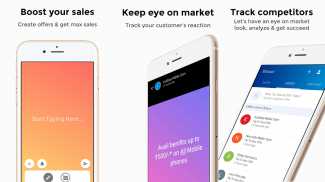
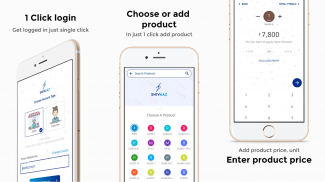

Free Invoice Maker App & Quick Billing
Shivaaz

คำอธิบายของFree Invoice Maker App & Quick Billing: Shivaaz
Shivaaz is an instant billing & Free invoice maker app for all type of business usage. It helps you to generate a proper billing invoice for your each sale or purchase. The unique feature of this app is it's Quick Billing, it allow you to generate a bill with few seconds. It has simple and easy to use interface which will make love you this app. You can also create and share offers with your customers so that you get max sales.
Shivaaz Invoice Maker & Instant Billing App Features
1. Create professional invoices/bills within seconds
2. Track your sales for each customer
3. Create special offers as your status and it will be shared with your customers automatically
4.Send Instant Bill to customers via SMS and share using popular sharing apps like: whatsapp, shareit etc.
5. Keep record of your each customer on your app
6. Automatic Customer registration on app – this app will keep all invoices/bills of customer into a single place. So that you don't need to manage your paper bills.
7. Create Offer & Share them with your customers.
8. Track your competitors and check how their customers reacting on there offers.
9. Boost your sales with best offers and collaboration with your customers.
10. Share Instant Digital Bills with your customer. Manage your account (Khata book) ledger at just few clicks.
Few Key features of Shivaaz
Instant Billing : Create a proper billing invoice for any purchase or sale within few seconds.
Customer Records: You can keep a record of all your customers while using this app. You all customer details will be available on your “History” section with there all purchase history records.
Sales history: You can see your all sales history for all customers in your “History” section. It will show each record as there proper billing invoice.
Purchase History: You can keep a record of your all purchase invoices. Check your “History” section for your all purchase invoices (bills)
3 Steps Billing Solution: You can create your customer bills only in simple 3 steps.
1. Search/add product name
2. Add price and quantity
3/ Add Customer number, name and simply send.
Automatic Inventory Creation: As you start creating bill/invoice to your customer for any product, it will automatically add that product into your inventory with last price used.
Tax & Discount on Products: Use tax and discount feature while creating bill/invoice to make your bill more professional.
How Shivaaz works to create an invoice or bill :
Shivaaz Invoice Maker App works as its name explains it. It create invoice/bill in 3 simple steps:
Search/Add product: Type product name on the search field and select the product
Add PriceEnter product price and its quantity for billing.
Enter customer mobile number and name: It will automatically add this customer in your records at “History” section and a SMS will be send to customer's mobile number on the same time with “Invoice / Bill PDF File Link” and a link to download “Shivaaz App” when you are not a registered customer of shivaaz.
What are benefits of Shivaaz App to Customers?
Shivaaz app is designed for vendors but it is also designed for customers. In customer section you can login via mobile number. You can see your invoices for each purchase (invoices generated by Shivaaz Quick Billing Solution and sent by seller).
It helps customers to keep record for your each purchase bill (invoice) into a single place. It will also resolve customers problems regarding “loss or missing” bills.
Help & Support
In App Click to Right 3 Dots Icon and You will see "Need Help" menu there click and connect with us via various methods using "call/whatsapp/email" and you can also rate our quality of customer support.
Shivaaz เป็นแอพเรียกเก็บเงินทันทีและแอปชงใบแจ้งหนี้ฟรีสำหรับการใช้งานธุรกิจทุกประเภท ช่วยให้คุณสร้างใบแจ้งหนี้การเรียกเก็บเงินที่เหมาะสมสำหรับการขายหรือการซื้อแต่ละครั้งของคุณ คุณสมบัติที่เป็นเอกลักษณ์ของแอพนี้คือการเรียกเก็บเงินด่วนมันทำให้คุณสามารถสร้างใบเรียกเก็บเงินได้ภายในไม่กี่วินาที มันมีอินเตอร์เฟซที่เรียบง่ายและใช้งานง่ายซึ่งจะทำให้รักคุณแอพนี้ คุณยังสามารถสร้างและแบ่งปันข้อเสนอกับลูกค้าของคุณเพื่อให้คุณได้รับยอดขายสูงสุด
คุณลักษณะของแอป Invoice Maker Shivaaz และการเรียกเก็บเงินทันที
1. สร้างใบแจ้งหนี้ / บิลมืออาชีพภายในไม่กี่วินาที
2. ติดตามการขายของคุณสำหรับลูกค้าแต่ละราย
3. สร้างข้อเสนอพิเศษตามสถานะของคุณและจะถูกแชร์กับลูกค้าของคุณโดยอัตโนมัติ
4. ส่งบิลทันทีให้กับลูกค้าผ่าน SMS และแบ่งปันโดยใช้แอพแชร์ยอดนิยมเช่น: whatsapp, shareit ฯลฯ
5. เก็บบันทึกลูกค้าแต่ละรายของคุณในแอปของคุณ
6. การลงทะเบียนลูกค้าอัตโนมัติบนแอพ - แอพนี้จะเก็บใบแจ้งหนี้ / บิลลูกค้าทั้งหมดไว้ในที่เดียว เพื่อที่คุณจะได้ไม่ต้องจัดการค่ากระดาษ
7. สร้างข้อเสนอและแบ่งปันกับลูกค้าของคุณ
8. ติดตามคู่แข่งของคุณและตรวจสอบว่าลูกค้ามีปฏิกิริยาอย่างไรกับข้อเสนอ
9. เพิ่มยอดขายของคุณด้วยข้อเสนอที่ดีที่สุดและการทำงานร่วมกันกับลูกค้าของคุณ
10. แบ่งปันตั๋วเงินดิจิทัลแบบทันทีกับลูกค้าของคุณ จัดการบัญชีแยกประเภท (บัญชี Khata) ของคุณเพียงไม่กี่คลิก
คุณลักษณะสำคัญบางประการของ Shivaaz
การเรียกเก็บเงินทันที: สร้างใบแจ้งหนี้การเรียกเก็บเงินที่เหมาะสมสำหรับการซื้อหรือขายภายในไม่กี่วินาที
บันทึกลูกค้า: คุณสามารถเก็บบันทึกลูกค้าทั้งหมดของคุณในขณะที่ใช้แอพนี้ รายละเอียดลูกค้าทั้งหมดของคุณจะอยู่ในส่วน "ประวัติ" ของคุณพร้อมกับบันทึกประวัติการซื้อทั้งหมด
ประวัติการขาย: คุณสามารถดูประวัติการขายทั้งหมดสำหรับลูกค้าทั้งหมดในส่วน "ประวัติ" มันจะแสดงแต่ละระเบียนตามใบแจ้งหนี้การเรียกเก็บเงินที่เหมาะสม
ประวัติการซื้อ: คุณสามารถเก็บบันทึกใบแจ้งหนี้การซื้อทั้งหมดได้ ตรวจสอบส่วน "ประวัติ" ของคุณสำหรับใบแจ้งหนี้การซื้อทั้งหมดของคุณ (ใบเรียกเก็บเงิน)
โซลูชันการเรียกเก็บเงิน 3 ขั้นตอน: คุณสามารถสร้างใบเรียกเก็บเงินลูกค้าได้ด้วย 3 ขั้นตอนง่ายๆ
1. ค้นหา / เพิ่มชื่อผลิตภัณฑ์
2. เพิ่มราคาและปริมาณ
3 / เพิ่มหมายเลขลูกค้าชื่อและเพียงแค่ส่ง
การสร้างสินค้าคงคลังอัตโนมัติ: เมื่อคุณเริ่มสร้างใบแจ้งหนี้ / ใบแจ้งหนี้ให้กับลูกค้าของคุณสำหรับผลิตภัณฑ์ใด ๆ มันจะเพิ่มผลิตภัณฑ์นั้นลงในสินค้าคงคลังของคุณโดยอัตโนมัติด้วยราคาสุดท้ายที่ใช้
ภาษี & ส่วนลดสำหรับผลิตภัณฑ์: ใช้คุณลักษณะภาษีและส่วนลดขณะสร้างใบแจ้งหนี้ / ใบแจ้งหนี้เพื่อทำให้ใบแจ้งหนี้ของคุณเป็นมืออาชีพมากขึ้น
วิธี Shivaaz ทำงานเพื่อสร้างใบแจ้งหนี้หรือใบแจ้งหนี้:
Shivaaz แอปชงใบแจ้งหนี้ ทำงานตามชื่ออธิบาย มันสร้างใบแจ้งหนี้ / ใบแจ้งหนี้ใน 3 ขั้นตอนง่าย ๆ :
ค้นหา / เพิ่มผลิตภัณฑ์: พิมพ์ชื่อผลิตภัณฑ์ในช่องค้นหาและเลือกผลิตภัณฑ์
เพิ่มราคา ป้อนราคาผลิตภัณฑ์และปริมาณสำหรับการเรียกเก็บเงิน
ป้อนหมายเลขโทรศัพท์มือถือของลูกค้าและชื่อ: มันจะเพิ่มลูกค้ารายนี้โดยอัตโนมัติในบันทึกของคุณที่ส่วน "ประวัติ" และ SMS จะถูกส่งไปยังหมายเลขโทรศัพท์มือถือของลูกค้าในเวลาเดียวกันด้วยลิงก์ไฟล์ PDF ใบแจ้งหนี้ / ใบเรียกเก็บเงิน "และลิงค์สำหรับดาวน์โหลด" Shivaaz App "เมื่อคุณไม่ได้เป็นลูกค้าของ shivaaz
ประโยชน์ของแอพ Shivaaz ต่อลูกค้าคืออะไร
แอพ Shivaaz ออกแบบมาสำหรับผู้ขาย แต่ก็ออกแบบมาสำหรับลูกค้าเช่นกัน ในส่วนลูกค้าคุณสามารถเข้าสู่ระบบผ่านหมายเลขโทรศัพท์มือถือ คุณสามารถดูใบแจ้งหนี้ของคุณสำหรับการซื้อแต่ละครั้ง (ใบแจ้งหนี้ที่สร้างขึ้นโดย Shivaaz Quick Billing Solution และส่งโดยผู้ขาย)
ช่วยให้ลูกค้า เก็บบันทึกค่าการซื้อแต่ละครั้ง (ใบแจ้งหนี้) ไว้ในที่เดียว นอกจากนี้ยังจะแก้ไขปัญหาลูกค้าเกี่ยวกับตั๋วเงิน“ สูญหายหรือสูญหาย”
ความช่วยเหลือและสนับสนุน
ในแอปไอคอนคลิกขวา 3 จุดและคุณจะเห็นเมนู "ต้องการความช่วยเหลือ" คลิกและเชื่อมต่อกับเราผ่านวิธีการต่างๆโดยใช้ "การโทร / whatsapp / อีเมล" และคุณยังสามารถให้คะแนนคุณภาพลูกค้าของเรา สนับสนุน.
























